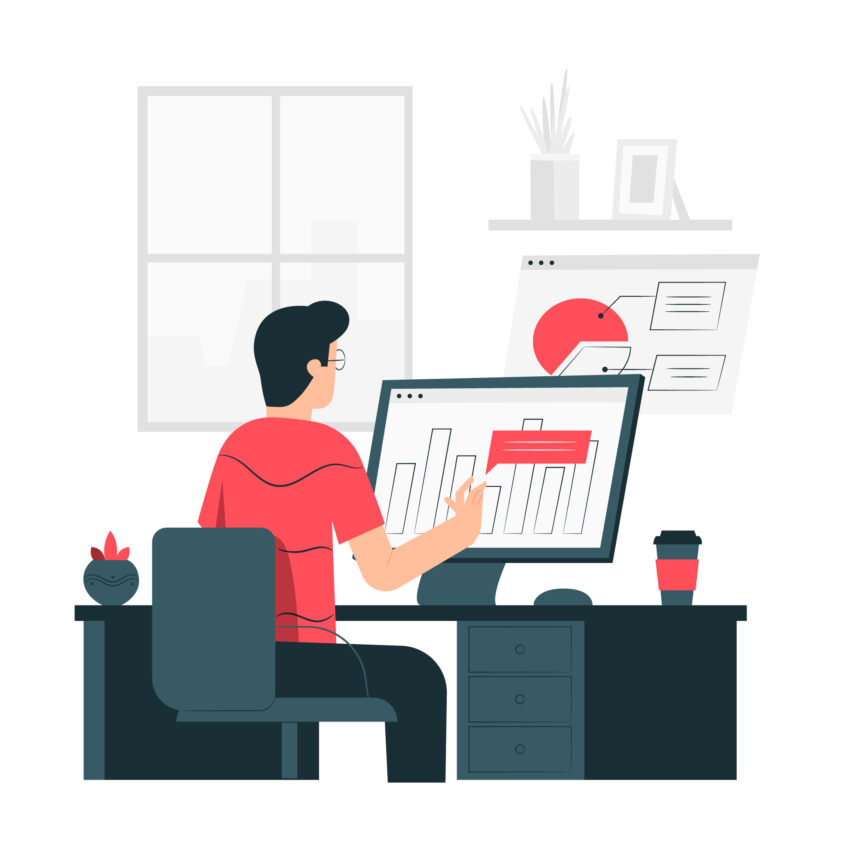How to Get a Genuine MS Office 2024 Product Key
Microsoft Office 2024 is the latest version of the world’s most popular productivity suite, packed with powerful features for individuals and businesses. To access all its functionalities and ensure a seamless experience, you need to activate it using a valid product key. In this guide, we will walk you through the process of activating MS Office 2024 and where to buy a genuine product key.
Why Activate MS Office 2024?
Activating MS Office 2024 is crucial for: ✅ Unlocking all features in Word, Excel, PowerPoint, and more.
✅ Ensuring security updates and software improvements.
✅ Avoiding counterfeit software issues.
✅ Enhancing system performance and integration with cloud services.
How to Check MS Office 2024 Activation Status
Before activating, check if your Office is already activated:
- Open any Office application (e.g., Microsoft Word).
- Click on File → Account.
- Look under Product Information:
- If it says Product Activated, no further action is needed.
- If it says Activation Required, follow the steps below.
How to Activate MS Office 2024 Using a Product Key
If you have a valid MS Office 2024 product key, follow these steps:
- Open any Office application like Word or Excel.
- Click File → Account → Change Product Key.
- Enter your 25-character product key.
- Click Activate and follow the on-screen instructions.
- Restart the application to complete activation.
How to Activate MS Office 2024 Using a Microsoft Account
If you purchased Office 2024 from the Microsoft Store or as part of a subscription, it may already be linked to your Microsoft account:
- Open an Office application.
- Click Sign In in the top-right corner.
- Enter your Microsoft account credentials.
- Once signed in, Office will automatically activate.
How to Buy a Genuine MS Office 2024 Product Key
A valid product key is essential for activation. Here’s where you can buy one:
1. Microsoft Store
- Visit the official Microsoft Store to purchase a genuine license.
- After purchase, your product key will be available in your Microsoft account.
2. Authorized Retailers
- Buy from trusted online platforms like Amazon, Flipkart, or Microsoft-certified resellers.
- Always verify the seller’s authenticity to avoid counterfeit keys.
3. Pre-installed with New PCs
- Some laptops and desktops come with pre-installed MS Office 2024.
- Check the activation status in Account Settings.
4. Office 365 Subscription
- If you have an Office 365 subscription, you don’t need a separate key.
- Simply log in with your Microsoft account, and your subscription will activate automatically.
Common Activation Errors & Solutions
Sometimes, users may face issues while activating MS Office 2024. Here’s how to troubleshoot:
1. Product Key Not Working
- Double-check that you entered the correct key.
- Ensure the key is for MS Office 2024, not an older version.
- Contact Microsoft Support if issues persist.
2. Unable to Connect to Activation Server
- Check your internet connection.
- Try activating later, as Microsoft’s servers may be busy.
3. Activation Limit Reached
- Some keys are valid for only one device.
- If reinstalling Office, use the same Microsoft account for activation.
Benefits of Activating MS Office 2024
🔹 Full access to all premium Office apps.
🔹 Regular updates for security and performance.
🔹 Cloud integration with OneDrive and Teams.
🔹 Business features for better productivity.
Conclusion
Activating Microsoft Office 2024 is essential for accessing its full potential. Whether you use a product key or a Microsoft account, follow the steps above for a hassle-free activation. Always purchase your key from official sources to avoid issues. If you need further assistance, contact EISD Computer Education for expert guidance!
🌐 Visit: http://eisdcomputereducation.com/